What are Modes?
Modes in ChatGNB are specialized tools designed to help you complete common tasks more efficiently. Each Mode focuses on a specific type of work and provides a tailored experience to support that task.
Modes help you get more relevant results by narrowing the AI’s focus and applying GNB-specific guidance where possible.
Available Modes
Writing Mode
Writing Mode helps you create clear, accessible, and professional content that aligns with GNB content style guidelines. Use it to draft:
- Emails
- Summaries
- Reports
- Website content
- Other public-facing materials
It supports plain language, consistency, and tone suited for internal or external audiences.
Writing Mode also includes specialized instructions for specific content types—such as webpages, emails, and one-pagers—helping you structure your content effectively and meet common GNB formatting expectations.
Translation Mode
Translation Mode helps you translate text and documents between English and French. It includes two options:
- Translate text: Quickly translate short passages, instructions, or plain text inputs
- Translate documents: Securely upload files for bilingual translation
Document translation retains the formatting of your original files and is trained on GNB documents. This allows it to provide more accurate translations of GNB-specific terms such as department names, program titles, and internal phrasing compared to general-purpose generative AI.
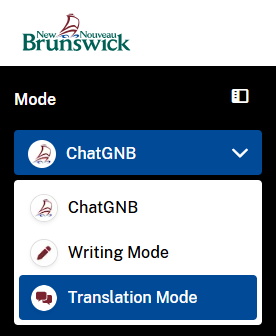
These Modes were developed with GNB subject matter experts to support real government workflows and reduce manual effort. To learn more, explore each Mode in detail.