Writing Mode
Writing Mode is designed to help GNB employees create clear, accessible content that aligns with government content best practices and preferred formatting. Whether you're preparing content for public-facing websites, internal summaries, or stakeholder updates, Writing Mode helps you focus on structure, clarity, and tone.
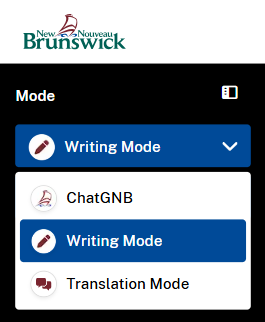
About Writing Mode
Writing Mode is a specialized version of ChatGNB tailored to support government writing tasks. It applies writing principles commonly used across the GNB, including plain language, clear structure, and purpose-driven communication. The goal is to help you create effective content for various formats while reducing editing time and improving alignment with organizational standards.
Writing Mode understands different content types, supports prompts for specific audiences, and accepts examples of your own writing to guide responses.
Providing templates and examples
You can guide Writing Mode by giving it an example or template of the format you want to work with. This is especially useful if you're working with structured content.
To provide an example:
- Highlight the template or sample content in your document
- Copy it using CTRL+C or right-click and choose Copy
- Go to the Writing Mode chat input
- Click into the text field where it says “Start a conversation”
- Paste the example using CTRL+V or right-click and choose Paste
- In your prompt, write something like:
- “Use this as a template for the next section”
- “Write it in this format”
- “Follow this structure but update the content to reflect [your subject]”
Providing a sample helps Writing Mode generate content that matches your preferred tone, structure, and format.
Available instructions and templates
Writing Mode has built-in knowledge of several GNB-relevant content types. You can simply describe what you’re writing, and it will follow appropriate patterns.
Content types supported by Writing Mode include:
- Webpages: Plain language content for GNB websites, optimized for clarity, accessibility, and formatted for GNB.ca
- Emails: Internal or external messages with professional tone and concise structure
- One-pagers: Single-page summaries or briefing-style documents
- Social media posts: Short-form, plain language messages for channels like LinkedIn or Facebook
- Memos: Internal memos with clear intent, key takeaways, and professional tone
- Summaries: Plain language summaries of complex content
- Headlines and intros: Short, clear opening statements for web pages or content sections
- Calls to action: Phrases that guide user behaviour (e.g., “Apply now,” “Learn more”)
- Lists and bullets: Structuring content into easy-to-scan bullet points
- Service descriptions: Short blurbs that describe what a government service is and how to access it
You can include the content type in your prompt, such as:
- “Write a one-pager explaining this program in plain language”
- “Summarize this for a webpage using bullet points”
- “Turn this into a short announcement email for staff”
Writing for specific audiences
By default, Writing Mode is tuned for public audiences, using plain language and accessible formatting. If you're writing for a different group, such as senior leadership or internal teams, include that in your prompt:
- “Make this suitable for internal staff”
- “Write this for senior leaders, keep it concise and to the point”
- “Use a more formal tone, this is for an executive briefing”
- “Adjust this for a general public audience without background knowledge”
Adding audience instructions helps Writing Mode tailor tone, complexity, and structure appropriately.