How to write prompts
A prompt is the instruction you give ChatGNB. The more specific and complete your prompt, the more useful the response will be.
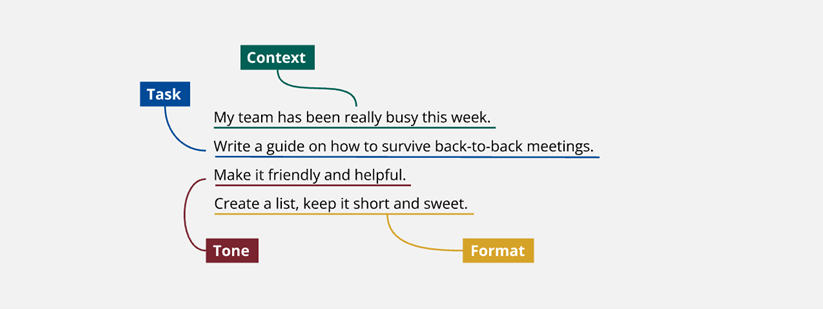
Give clear instructions
ChatGNB works best when you tell it what you want to achieve. Include the task, format, and any relevant context.
Instead of:
“Can you fix this?”
Try:
“Rewrite the following for clarity and plain language, for an internal audience.”
[Paste content]
Paste the content you want it to work with
If you want ChatGNB to rewrite, translate, summarize, or improve something, you need to include the full content in your prompt. ChatGNB can’t access your files or previous work — it only responds to what you type or paste.
Do:
“Translate this into French”
[Paste the paragraph]
Don’t:
“Translate the note from last week.” (No content provided)
Follow ChatGNB’s terms of use
- Never include personal or identifying information
- Always review and verify AI-generated content before using it
Helpful prompt examples
Here are safe, effective ways to prompt ChatGNB:
-
“Summarize the following in plain language for staff.”
[Paste content] -
“Rewrite this for the GNB website using clear and accessible language.”
[Paste the web copy] -
“Structure this as a briefing note with key points first.”
[Paste your notes] -
“Suggest headings for a public-facing report about [topic].”
(No content needed, general question)
Use follow-up prompts to refine
You can continue the conversation to ask for adjustments:
- “Can you make it shorter?”
- “Add a heading and subheadings.”
- “Now rephrase for a more general audience.”
Each prompt builds on the last unless you click New chat, which starts a fresh session.