Search your chat history
You can quickly find past conversations in ChatGNB using the search tool in your chat history.
Need help with renaming, filtering, or deleting chats? See Managing your chat history.
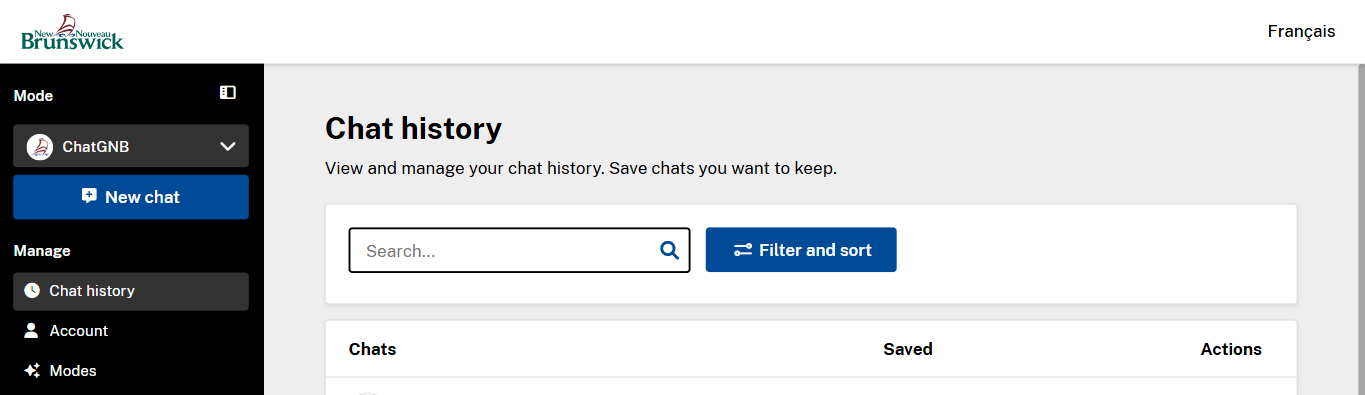
How to search
- Click Chat history in the left sidebar
- In the toolbar at the top, click into the search input field
- Start typing keywords from the chat title or conversation
The list of chats will automatically update in real time as you type — no need to press Enter.
Search results will include:
- Chat titles (including renamed ones)
- Content from within the conversation itself
This makes it easy to find a chat, even if you don’t remember the exact title.
Clear your search
To reset your view and return to your full list of chats:
- Click the X inside the search input field
- Or delete the search text inside the input field
As you type, the chat list will continue filtering live. You can adjust your keywords at any time to narrow or expand the results.